Accessing your T4A
By way of this communication, Indspire is providing notice that the T4As will now be available through our student portal.
T4As will become available no later than February 27th annually.
Only the T4As for 2022 and proceeding years will be available on the student portal. If you require a T4A from a previous year, contact us at T4A@indspire.ca.
Instructions
Please read the instructions below and ensure you have all information required before proceeding.
Step 1)
Please click on the link to access your Indspire Account where you will upload your information.
Step 2)
Enter your Indspire Username and Account Password. Please note that this data pertains to our records of your application. If you need to change any information, please contact education@indspire.ca.
Note: For password resets, please check the junk or spam folders in your email.
Step 3)
Once logged in, go to the top banner on the right-hand side, you will see your name with a dropdown list. Choose “My T4A”.
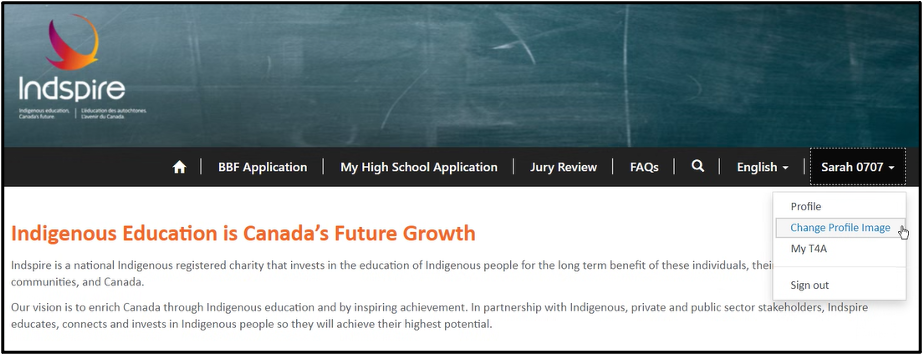
If you have a T4A available, it will be listed below on the screen. Select the dropdown arrow beside each file to view details.

From here you can print, download, or save your file.
Once finished you can log out of the portal.
FAQ’s
What if I want a mailed copy of my T4A?
If you do not wish to access your T4A on the student portal and choose to have a paper copy mailed, please email T4A@indspire.ca with your current mailing address.
What if there is no T4A available?
If there is no T4A available, this means you do not have a T4A on file for the 2022 or proceeding calendar years. Only the T4A files for the 2022 calendar year and each year proceeding will be available through the student portal.
If you require a T4A file prior to the 2022 calendar year, please contact T4A@indspire.ca.
Still Experiencing Difficulties?
If you experience any difficulties with the above processes, please contact T4A@indspire.ca.







